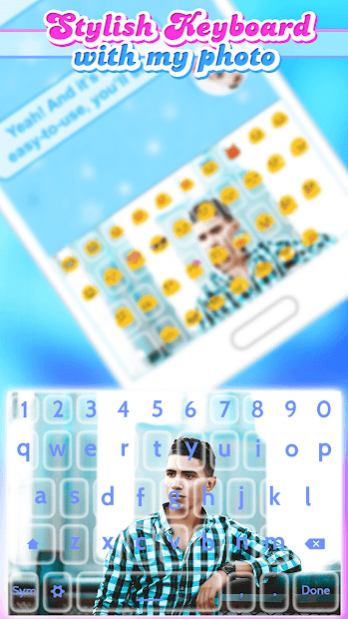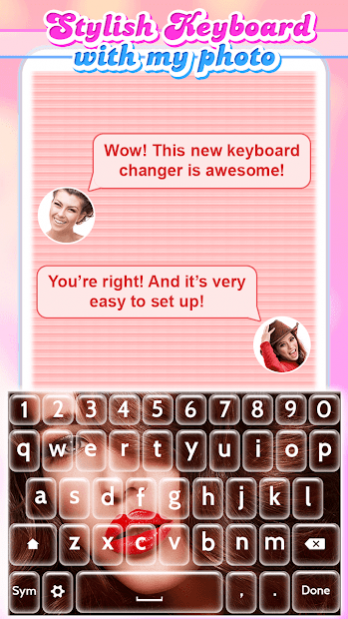📸 Stylish Keyboard With My Photo 📸 1.0s
Free Version
Publisher Description
SHOW YOUR STYLE BY USING OUR BRAND NEW “PHOTO KEYBOARD WITH EMOJIS”!
It's time for a change - install our 📸Stylish Keyboard With My Photo📸 and create a fashionable “photo background” for your “virtual keyboard” with your own stylish photos! Use your pics as your “background pic keyboard” and everyone will be impressed! This cute pic keyboard with smileys is a “photo keyboard app” that allows you to use your beautiful selfies or other pictures from your gallery. So, if you want to “download photo keyboard”, this “free keyboard” is exactly what you need! Get it today, have tons of fun and enjoy typing your text messages!
“HOW TO PUT A PICTURE ON YOUR KEYBOARD” :
Click on ‘Enable the Keyboard’, check the box-field next to 📸Stylish Keyboard With My Photo📸 and then click on the OK button;
Return to the application, select ‘Set the Keyboard to Default’ button and select 📸Stylish Keyboard With My Photo📸 ;
You can now customize your keyboard (choose “keyboard cover”, languages and shortcuts).
FEATURES:
📱 You can use your old pic or take a new one;
📱 Set your favorite picture as your “keyboard photo background”;
📱 Change the color of the letters;
📱 Change the shape and color of the “keyboard keys”;
📱 Select words for numbers and create shortcuts;
📱 Turn on and off keypad sounds and vibration;
📱 Adjust “photo in keyboard” for both landscape and portrait mode;
📱 Select the desired language - German, French, Spanish, Portuguese, Turkish and many more;
📱 Enhance your messages with “smiley emoticons”;
📱 Rate our “photo keyboard” app and share it with your friends!
GIVE A PERSONAL TOUCH TO YOUR PHONE!
Download 📸Stylish Keyboard With My Photo📸 and design your own “photo background keyboard”! If you are tired of millions of ordinary “keyboard apps” with a limited number of “keyboard backgrounds”, this new “photo keyboard with emojis and fonts” can be a solution! It has loads of “smiley symbols” for your expressive texts! So get this “photo on keyboard app” and enjoy typing SMS messages, blogs, and comments on all your favorite social networks!
CUSTOMIZE YOUR SMARTPHONE!
Get yourself a completely new keyboard look with one of the best “keyboard photo changer” apps on the market! Install 📸Stylish Keyboard With My Photo📸 and have fun texting! With our must-have phone app you can create a lovely “custom keyboard” just the way you like it! Choose cool pictures from your photo gallery, awesome keyboard keys, keyboard letter colors and have fun creating your own “stylish keyboard” with one of the best “pic emoji keyboard” apps!
SET YOUR OWN SELFIE AS ONE OF KEYPAD BACKGROUND PICTURES!
Texting your friends will become your favorite activity once you start using this stylish “photo keyboard with emojis”! With our “pic keyboard” you can have a new “keyboard theme” every single day! Your brand new selfie, a photo with BFF, a lovely romantic picture with your boyfriend, or your beautiful family pic – it's up to you to choose what kind of background you want that day. “Change your keyboard photo” whenever you like and have fun forever!
About 📸 Stylish Keyboard With My Photo 📸
📸 Stylish Keyboard With My Photo 📸 is a free app for Android published in the Themes & Wallpaper list of apps, part of Desktop.
The company that develops 📸 Stylish Keyboard With My Photo 📸 is True Fluffy Apps and Games. The latest version released by its developer is 1.0s.
To install 📸 Stylish Keyboard With My Photo 📸 on your Android device, just click the green Continue To App button above to start the installation process. The app is listed on our website since 2018-11-01 and was downloaded 0 times. We have already checked if the download link is safe, however for your own protection we recommend that you scan the downloaded app with your antivirus. Your antivirus may detect the 📸 Stylish Keyboard With My Photo 📸 as malware as malware if the download link to com.Tfa.Stylish.Keyboard.With.My.Photo is broken.
How to install 📸 Stylish Keyboard With My Photo 📸 on your Android device:
- Click on the Continue To App button on our website. This will redirect you to Google Play.
- Once the 📸 Stylish Keyboard With My Photo 📸 is shown in the Google Play listing of your Android device, you can start its download and installation. Tap on the Install button located below the search bar and to the right of the app icon.
- A pop-up window with the permissions required by 📸 Stylish Keyboard With My Photo 📸 will be shown. Click on Accept to continue the process.
- 📸 Stylish Keyboard With My Photo 📸 will be downloaded onto your device, displaying a progress. Once the download completes, the installation will start and you'll get a notification after the installation is finished.